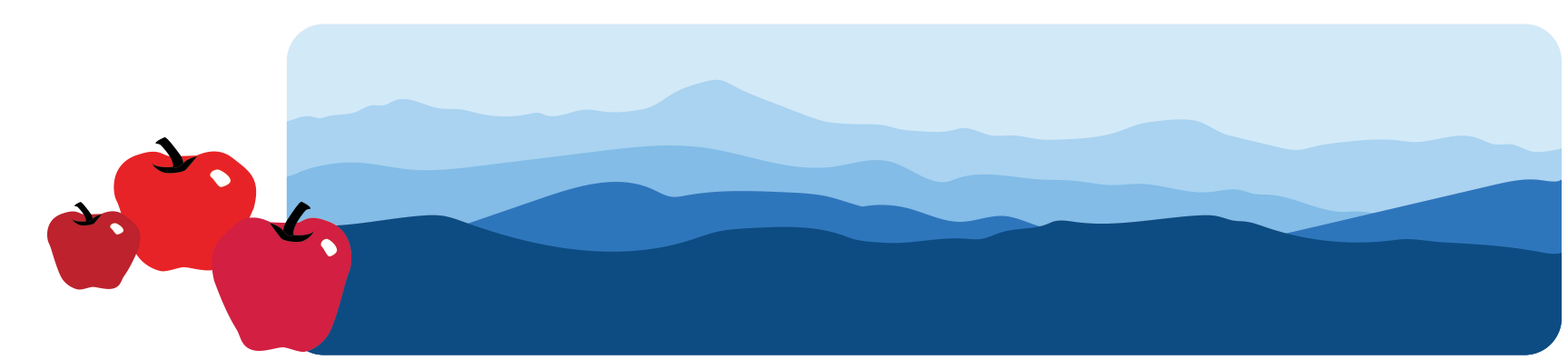This is the default placement of a graphic under the constraints of our framework. In the Admin Pages module now we can place the cursor in a particular location, choose Insert -> Insert Image, and then give the image location (must have already been uploaded) and control the sizing (will stay profortional). 
Without additional coding, we cannot control the exact placement of the image or the way the text wraps around the image.
 If we set certain restrictions (e.g., the photo can't be more than a certain size and must display within the text area and at the top of the current paragraph, but can be aligned along the right or left of the text area; something like that), then I can add pre-display coding that will align the graphic better. By pre-display I mean that the converting to make the image display well would happen by the same cod ethat displays the page in your browser; you wouldn't see it on the admin page you're editing until that page has been submitted (after you press Update Item at the bottom). So you'd see how it looks by checking the actual page. Or the new placement will show up in the Admin module the next time you load that page.
If we set certain restrictions (e.g., the photo can't be more than a certain size and must display within the text area and at the top of the current paragraph, but can be aligned along the right or left of the text area; something like that), then I can add pre-display coding that will align the graphic better. By pre-display I mean that the converting to make the image display well would happen by the same cod ethat displays the page in your browser; you wouldn't see it on the admin page you're editing until that page has been submitted (after you press Update Item at the bottom). So you'd see how it looks by checking the actual page. Or the new placement will show up in the Admin module the next time you load that page.
I made the graphic in the 2nd paragraph smaller than in the first just so you could see the possibilities.
 So let me know how you feel about those restrictions, which would be pretty easy to do and would give a result like the paragraph above. In terms of sizing, I'm thinking of not more than half the text width. If the photo is "deeper" than the text, you will need to add extra blank lines (estimate and check the actual page!) to get the look you (probably) want. Actually, this photo is clearly too marge in terms of the amount of text accompanying it. There are ways around this.
So let me know how you feel about those restrictions, which would be pretty easy to do and would give a result like the paragraph above. In terms of sizing, I'm thinking of not more than half the text width. If the photo is "deeper" than the text, you will need to add extra blank lines (estimate and check the actual page!) to get the look you (probably) want. Actually, this photo is clearly too marge in terms of the amount of text accompanying it. There are ways around this.
And note that I didn't add quite enough extra lines to get this text below the bottom of the photo. It would be better to resize the photo so that the amount of text matches better with the size of the image!
 This is a new paragraph. Let's insert a photo that is aligned along the left. And let's see how many extra lines must be added to get the button below the bottom of the photo.
This is a new paragraph. Let's insert a photo that is aligned along the left. And let's see how many extra lines must be added to get the button below the bottom of the photo.

With something below it!
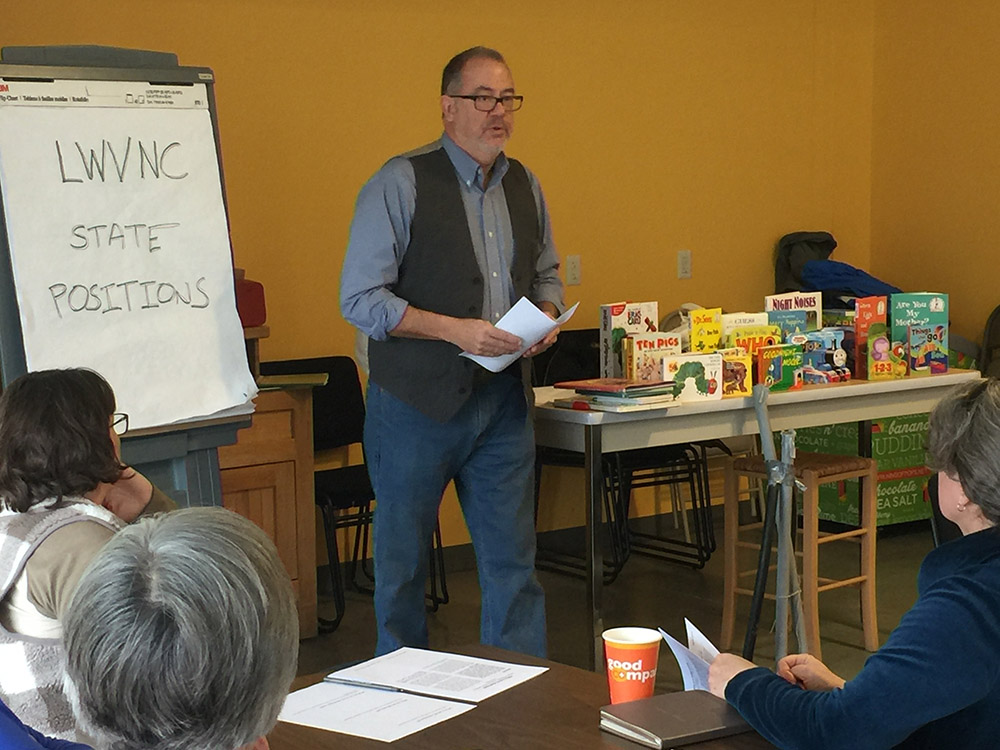
And another caption
 TeText parargraph 1Text parargraph 1Text parargraph 1Text parargraph 1Text parargraph 1Text parargraph 1Text parargraph 1Text parargraph 1Text parargraph 1Text parargraph 1Text parargraph 1Text parargraph 1Text parargraph 1Text parargraph 1Text parargraph 1Text parargraph 1Text parargraph 1xt parargraph 1
TeText parargraph 1Text parargraph 1Text parargraph 1Text parargraph 1Text parargraph 1Text parargraph 1Text parargraph 1Text parargraph 1Text parargraph 1Text parargraph 1Text parargraph 1Text parargraph 1Text parargraph 1Text parargraph 1Text parargraph 1Text parargraph 1Text parargraph 1xt parargraph 1
![]() Text para 2Text para 2Text para 2Text para 2Text para 2Text para 2Text para 2Text para 2Text para 2Text para 2Text para 2Text para 2Text para 2Text para 2Text para 2Text para 2Text para 2Text para 2Text para 2Text para 2Text para 2Text para 2Text para 2Text para 2Text para 2Text para 2Text para 2Text para 2
Text para 2Text para 2Text para 2Text para 2Text para 2Text para 2Text para 2Text para 2Text para 2Text para 2Text para 2Text para 2Text para 2Text para 2Text para 2Text para 2Text para 2Text para 2Text para 2Text para 2Text para 2Text para 2Text para 2Text para 2Text para 2Text para 2Text para 2Text para 2
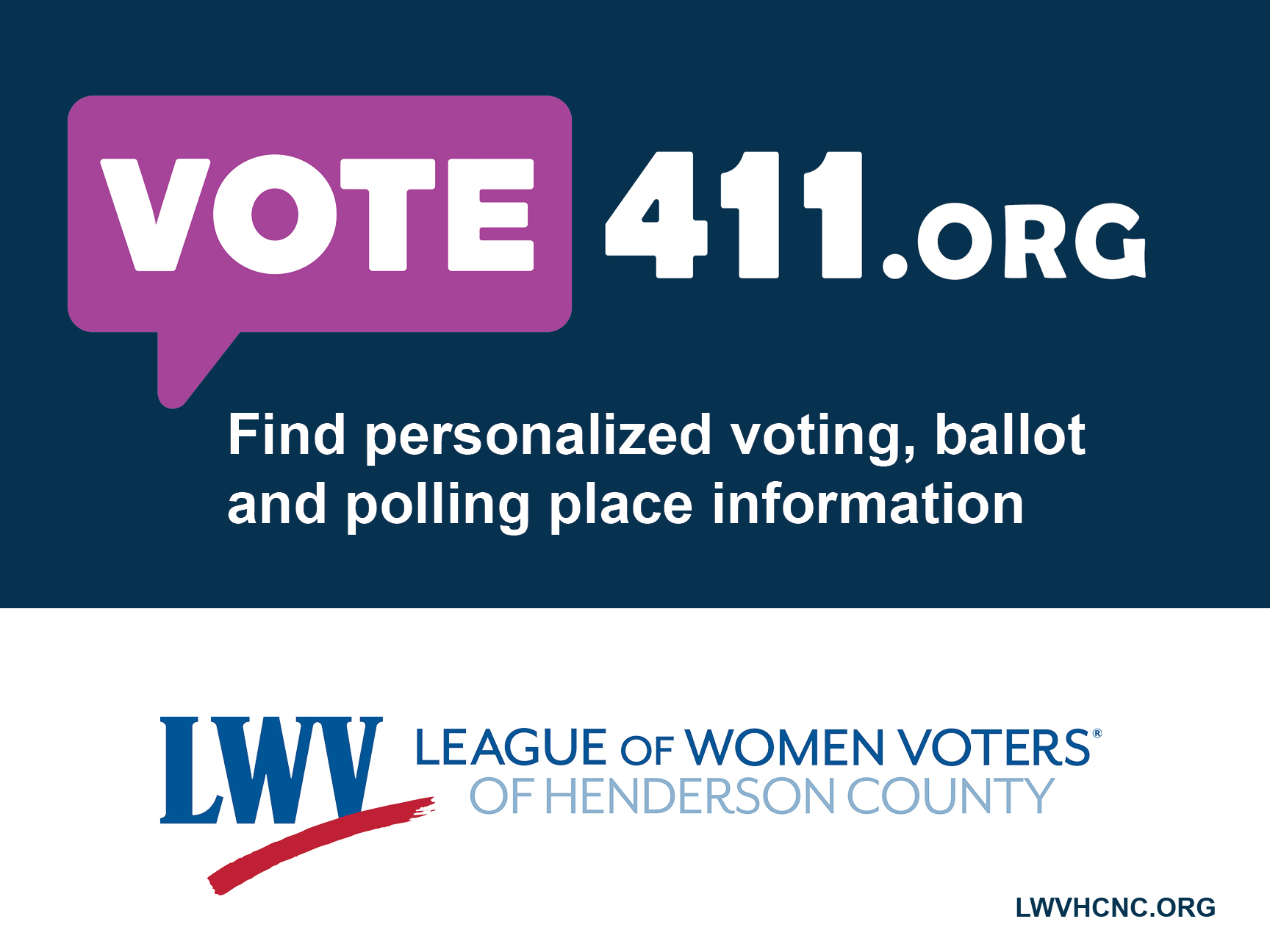 Text para 3Text para 3Text para 3Text para 3Text para 3Text para 3Text para 3Text para 3Text para 3Text para 3Text para 3Text para 3Text para 3Text para 3Text para 3Text para 3Text para 3Text para 3Text para 3Text para 3
Text para 3Text para 3Text para 3Text para 3Text para 3Text para 3Text para 3Text para 3Text para 3Text para 3Text para 3Text para 3Text para 3Text para 3Text para 3Text para 3Text para 3Text para 3Text para 3Text para 3
Text para 4
 Zippedee-doo-dah, zippedee-day my oh my what a wonderful day....blah blah blah if I copy and paste I'll lose the copied and pasted photo image to place to the right which i'm going to do right now!!!!!!!!!!!!!!!!!!!!!!!!!!!!!!!!!!!!!!!!!!!!!!!!!!!!!!!!!!!!!!!!!!!!!!!
Zippedee-doo-dah, zippedee-day my oh my what a wonderful day....blah blah blah if I copy and paste I'll lose the copied and pasted photo image to place to the right which i'm going to do right now!!!!!!!!!!!!!!!!!!!!!!!!!!!!!!!!!!!!!!!!!!!!!!!!!!!!!!!!!!!!!!!!!!!!!!!
 And here's another story about what's not happening at this very momentxxxxxandndnndndndndnsssssnsnsnsnsnssnnsnsnsnsnsssssnsnsnssnssnns.....................................................................................................................and athen what happened on thursday the seventeenth was when nothign at all happenendne except that I"m too toired to bed odoingnt his but sjustsswant tosee if i got this flicker image or not, so here goes!!
And here's another story about what's not happening at this very momentxxxxxandndnndndndndnsssssnsnsnsnsnssnnsnsnsnsnsssssnsnsnssnssnns.....................................................................................................................and athen what happened on thursday the seventeenth was when nothign at all happenendne except that I"m too toired to bed odoingnt his but sjustsswant tosee if i got this flicker image or not, so here goes!!